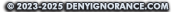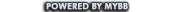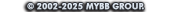07-12-2024, 06:47 AM
This post was last modified 07-12-2024, 01:24 PM by Encia22. Edited 7 times in total.
Following on from FlyingClayDisk’s question “"Quote" button question / function??” in his thread: https://denyignorance.com/Thread-Quote-b...n-function,
I started playing around, pushing all the buttons and watching all the blinking lights. I think I discovered what the ‘Quote’ button is for and how it works.
So, instead of just replying to FCD, I thought this may be more helpful as a new thread, urbi et orbi...
Let's begin at the beginning. At the bottom of each post there are those four button…
'+Rate’, ‘"Reply’ ‘+Quote’, ‘Report’
![[Image: bk669106ee.PNG]](https://files.abovetopsecret.com/files/img/bk669106ee.PNG)
At the very top and bottom of the page of each thread, there are two more button…
'Subscribe’ and 'New Reply’
![[Image: yr669106ee.PNG]](https://files.abovetopsecret.com/files/img/yr669106ee.PNG)
It is the generic 'New Reply' that works in conjunction with the ‘+Quote’ activation/deactivation.
So, here are some examples of the options you have when posting:
1. Simply pressing the generic 'New Reply' will not quote anyone and the editor will be blank:
![[Image: hl669106ee.PNG]](https://files.abovetopsecret.com/files/img/hl669106ee.PNG)
2. If I wished to quote a particular member in the thread,
This option gives exactly the same result as simply pressing the ‘”Reply’ button, so no advantage there, just two ways to fry the same eggs.
![[Image: wq669106ef.PNG]](https://files.abovetopsecret.com/files/img/wq669106ef.PNG)
3. Now, here is the real magic of the ‘+Quote’ feature... If I wished to quote two or more posts with my reply.
![[Image: iy669106ee.PNG]](https://files.abovetopsecret.com/files/img/iy669106ee.PNG)
4. Confused yet? You will be… If I wished to grab a post from one thread to use in another thread, then the ‘+Quote’ is your buddy!
You should see, “You have selected one post outside of this thread. Quote this post too, deselect this post”
![[Image: mf66910a8d.PNG]](https://files.abovetopsecret.com/files/img/mf66910a8d.PNG)
If you click on “Quote this post too”, hey presto, your reply will include the quote from the other thread.
Note the thread titles - RE: "What does that mean?" compared to the thread I pulled the quote from - "RE: Quote" button question / function??”
![[Image: pn66910b08.PNG]](https://files.abovetopsecret.com/files/img/pn66910b08.PNG)
Observations/Tips:
Ciao for now :beer:
I started playing around, pushing all the buttons and watching all the blinking lights. I think I discovered what the ‘Quote’ button is for and how it works.
So, instead of just replying to FCD, I thought this may be more helpful as a new thread, urbi et orbi...
Let's begin at the beginning. At the bottom of each post there are those four button…
'+Rate’, ‘"Reply’ ‘+Quote’, ‘Report’
![[Image: bk669106ee.PNG]](https://files.abovetopsecret.com/files/img/bk669106ee.PNG)
At the very top and bottom of the page of each thread, there are two more button…
'Subscribe’ and 'New Reply’
![[Image: yr669106ee.PNG]](https://files.abovetopsecret.com/files/img/yr669106ee.PNG)
It is the generic 'New Reply' that works in conjunction with the ‘+Quote’ activation/deactivation.
So, here are some examples of the options you have when posting:
1. Simply pressing the generic 'New Reply' will not quote anyone and the editor will be blank:
![[Image: hl669106ee.PNG]](https://files.abovetopsecret.com/files/img/hl669106ee.PNG)
2. If I wished to quote a particular member in the thread,
- I can first press the ‘+Quote’, activating the function (note that it changes to ‘- Quote’.
- Then press the generic ‘New Reply’. In this case, the post will contain the quote.
This option gives exactly the same result as simply pressing the ‘”Reply’ button, so no advantage there, just two ways to fry the same eggs.
![[Image: wq669106ef.PNG]](https://files.abovetopsecret.com/files/img/wq669106ef.PNG)
3. Now, here is the real magic of the ‘+Quote’ feature... If I wished to quote two or more posts with my reply.
- Then I go to each one and activate the ‘+Quote’ button.
- Then I hit the generic 'New Reply' and voila, I’ve included them both in one fell swoop.
![[Image: iy669106ee.PNG]](https://files.abovetopsecret.com/files/img/iy669106ee.PNG)
4. Confused yet? You will be… If I wished to grab a post from one thread to use in another thread, then the ‘+Quote’ is your buddy!
- As in example 3, activate the post/s you wish to transpose in your reply on another thread.
- Then, go to that thread and hit generic ‘New Reply’.
- Before doing anything else, NOTE some new options under the editing window…
You should see, “You have selected one post outside of this thread. Quote this post too, deselect this post”
![[Image: mf66910a8d.PNG]](https://files.abovetopsecret.com/files/img/mf66910a8d.PNG)
If you click on “Quote this post too”, hey presto, your reply will include the quote from the other thread.
Note the thread titles - RE: "What does that mean?" compared to the thread I pulled the quote from - "RE: Quote" button question / function??”
![[Image: pn66910b08.PNG]](https://files.abovetopsecret.com/files/img/pn66910b08.PNG)
Observations/Tips:
- So, when you simply want to post in a thread, with no particular reference to anyone, then use the generic ‘New Reply’ at the top/bottom of the thread. This is the option I often use without having to resort to removing the unwanted quote afterwards.
- BEWARE!! once you activate the ‘+Quote’ function, it will remain in that state for future interactions in that thread and beyond. So, remember to deactivate them if they are in the ‘-Quote’ state... This stuff can really mess with your head.
- Ok, that’s all for now… I’ll report back if I notice any other hidden goodies.
Ciao for now :beer:
![[Image: No_Spoon_Thin.png]](https://denyignorance.com/uploader/images/No_Spoon_Thin.png)