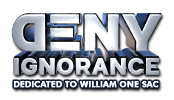64 |
873 |
| JOINED: |
Apr 2024 |
| STATUS: |
OFFLINE
|
| POINTS: |
1664.00 |
| REPUTATION: |
243
|

I was just trying to find the most straightforward way to do this. I'm replying to a single post containing several paragraphs. There are three paragraphs within this post that I would like to individually reply from within a single post. I would like each of all three of my individual replies to contain its own 'quote header' from within one single post.
One post; three quote headers for the user I am replying.
I can just use one header and italicize the other two, or I could do three separate posts, but the way mentioned above would be best.
Thanks.

24 |
532 |
| JOINED: |
Nov 2023 |
| STATUS: |
OFFLINE
|
| POINTS: |
724.00 |
| REPUTATION: |
199
|


12-05-2024, 01:42 PM
This post was last modified 12-05-2024, 01:48 PM by IdeomotorPrisoner. Edited 4 times in total.
Toggle source to show HTML and do it manually?
(12-05-2024, 01:35 PM)Undefined Poster Wrote: * Quote 1 with header *
Response 1
(12-05-2024, 01:35 PM)Undefined Poster Wrote: * Quote 2 with header *
Response 2
(12-05-2024, 01:35 PM)Undefined Poster Wrote: * Quote 3 with header *
It's just a matter of copying the paragraph you want to quote and pasting it into place.

31 |
850 |
| JOINED: |
Nov 2023 |
| STATUS: |
OFFLINE
|
| POINTS: |
1184.00 |
| REPUTATION: |
281
|
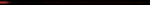
12-05-2024, 01:45 PM
This post was last modified 12-06-2024, 06:43 AM by Encia22. Edited 1 time in total.
I believe there is a way to split the quoted post into sections by hovering over where you want the break, but I'm on my phone and on a train at the moment, so I'll try a bit later when I get home. Otherwise, it may be as simple as highlighting the text and hitting the quote button in the editor, but I'm not sure until I try on a PC.
However, the way I've always done it so far is to switch the editor to source view (to the left of the new Giphy button). That view shows the quote tags, which I just copy and paste where I want to break up the post. Always remember to close each selected section with a /quote tag.


311 |
3212 |
| JOINED: |
Dec 2023 |
| STATUS: |
OFFLINE
|
| POINTS: |
4344.00 |
| REPUTATION: |
720
|
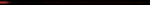
Excellent tip!!!
Toggling the "source" button is a good way too observe exactly "how" the message is as it appears, in HTML...
Seeing that can often make it easier to figure out exactly how to make your own posts look the you want them to...
  

64 |
873 |
| JOINED: |
Apr 2024 |
| STATUS: |
OFFLINE
|
| POINTS: |
1664.00 |
| REPUTATION: |
243
|

(12-05-2024, 01:42 PM)IdeomotorPrisoner Wrote: Toggle source to show HTML and do it manually?
Response 1
Response 2
It's just a matter of copying the paragraph you want to quote and pasting it into place.
That looks good. I'll do the HTML next time. Also what Encia said and maybe anything else she discovers later.
I feel guilty and lazy though making someone else figure it out when I could probably do it myself, but just thought someone might already know like by changing the HTML which seems like a good way, so I'll do that next time unless Encia comes up with an even easier/quicker way.

31 |
850 |
| JOINED: |
Nov 2023 |
| STATUS: |
OFFLINE
|
| POINTS: |
1184.00 |
| REPUTATION: |
281
|
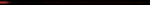
12-05-2024, 03:32 PM
This post was last modified 12-05-2024, 03:33 PM by Encia22. Edited 1 time in total.
(12-05-2024, 01:59 PM)CCoburn Wrote: That looks good. I'll do the HTML next time.
(12-05-2024, 01:59 PM)CCoburn Wrote: I feel guilty and lazy though making someone else figure it out when I could probably do it myself, but just thought someone might already know like by changing the HTML which seems like a good way, so I'll do that next time unless Encia comes up with an even easier/quicker way.
Ok, I'm back and it took me just a few seconds to confirm my theory...
All you do is select the part that you want to split and hit the quote button in the toolbar. It will appear already selected, but you can click it again and... voila.
The only limitation is that you can't split a paragraph mid sentence. If you need to do that, then first add an enter/return carriage first to make a new paragraph, then select the text and hit quote.
(12-05-2024, 01:59 PM)CCoburn Wrote: Also what Encia said and maybe anything else she discovers later.
I'm a guy, lol.
Finally, I wrote a tutorial on the finer workings of the reply/quote buttons. The screenshots are a little dated because the editor has changed, but the technical part remains valid.
https://denyignorance.com/Thread-Tutoria...w-it-works


149 |
1165 |
| JOINED: |
Nov 2023 |
| STATUS: |
OFFLINE
|
| POINTS: |
1968.00 |
| REPUTATION: |
203
|
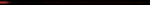
(12-05-2024, 01:35 PM)CCoburn Wrote: I was just trying to find the most straightforward way to do this. I'm replying to a single post containing several paragraphs. There are three paragraphs within this post that I would like to individually reply from within a single post. I would like each of all three of my individual replies to contain its own 'quote header' from within one single post.
One post; three quote headers for the user I am replying.
I can just use one header and italicize the other two, or I could do three separate posts, but the way mentioned above would be best.
Thanks.
In the same post, you'll have to split them yourself with the BB code or its corresponding menu button, but you can quote multiple posts with the quote button and settle up with quick reply at the bottom.

149 |
1165 |
| JOINED: |
Nov 2023 |
| STATUS: |
OFFLINE
|
| POINTS: |
1968.00 |
| REPUTATION: |
203
|
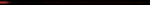
(12-05-2024, 03:32 PM)Encia22 Wrote: All you do is select the part that you want to split and hit the quote button in the toolbar. It will appear already selected, but you can click it again and... voila.
The only limitation is that you can't split a paragraph mid sentence. If you need to do that, then first add an enter/return carriage first to make a new paragraph, then select the text and hit quote.
Even better. Thank you. I didn't know that myself.

64 |
873 |
| JOINED: |
Apr 2024 |
| STATUS: |
OFFLINE
|
| POINTS: |
1664.00 |
| REPUTATION: |
243
|

I remember back around May of this year I would just highlight a partial quote and right-click. The quote (with header) could then be inserted at the current cursor position – repeat if necessary.
And then the above function went away and I recall using the "post-combining" to get a similar effect, but many didn't like the post-combining, so that also went away.
I suppose I could've went either way at some point with one way being figure it out myself. At the time there was only a couple options being considered and neither was optimal, with a third being find a better way.
I did save the post that needs quoting so next time I'll try one of these "better ways".
Thanks.

64 |
873 |
| JOINED: |
Apr 2024 |
| STATUS: |
OFFLINE
|
| POINTS: |
1664.00 |
| REPUTATION: |
243
|

(12-05-2024, 03:32 PM)Encia22 Wrote: Ok, I'm back and it took me just a few seconds to confirm my theory...
All you do is select the part that you want to split and hit the quote button in the toolbar. It will appear already selected, but you can click it again and... voila.
The only limitation is that you can't split a paragraph mid sentence. If you need to do that, then first add an enter/return carriage first to make a new paragraph, then select the text and hit quote.
I'm a guy, lol.
Finally, I wrote a tutorial on the finer workings of the reply/quote buttons. The screenshots are a little dated because the editor has changed, but the technical part remains valid.
https://denyignorance.com/Thread-Tutoria...w-it-works

Thanks Encia. That was just what I needed. I stumbled around through that very nicely and got the results I was looking for.
Cheers
 (I hate beer, but I do like wine and some mixed drinks)
|







![[Image: New%20signature-retake-again-sorry.jpg]](https://denyignorance.com/uploader/images/New%20signature-retake-again-sorry.jpg)

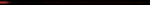



![[Image: quote.png]](https://denyignorance.com/uploader/images/quote.png)
![[Image: truthsig.png]](https://denyignorance.com/uploader/images/truthsig.png)