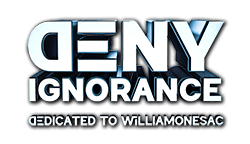(03-11-2024, 10:15 PM)TSK Wrote: That's my concern too. I can get it to work but how well?
I loathe windows and I love Linux, but Windows has rendered Linux impractical for a lot of gaming and software by cornering the market these last decades.
Installed all the propriety drivers (Garuda made it easy).
calibrated joystick (can’t even do that in windows that I know of).
adjusted audio drivers/devices. (Easier than windows 10/11) the dang real tech software audio software (not the drivers) in windows is hidden away in an inaccessible place that would never show up and necessary to access.
Updated/restarted everything I could.
switched versions of proton (watch op video for explanation) the software translating the game to windows.
banged everything with a wrench until it seems better.
ate some more crayons.
it’s now running much better. I don’t know fps, but it is now smooth with audio synched. I think I can install mods. It’s might not be 100 percent as fast as window install but vanilla Skyrim is running same in Linux as it was in windows.
Will move on to modding - after i finish this quick playthrough.
(03-11-2024, 10:54 PM)DontTreadOnMe Wrote: You have more patience or something than I would have.
Pretty sure my computer or something would have sailed through the window about halfway through that "easy install"
LOL [Image: https://denyignorance.com/images/ogemoji...7_bash.gif]
Necessity is my mother. Windows flat out borked itself a second (third) time. Could not play my game.
I tried to (humorously?) present an absolute real step by step experience as opposed to Linux evangelist installs. They really do skip a lot.
Elementary OS is the only Linux distro/OS that installed perfect and worked first time. An A+. All others had this much or a lot more problems. I would give Garuda an A-.
Windows a c-
I’m really just floundering in the dark and googling my way past difficulties. That’s 99% of computer repair even in windows. I know a lot more about windows and it was more difficult. They went and hid all the real systems tools you need. It seems nice and smooth until you need to fix xomething then you realize your dealing with an operating system with multiple personality disorder (I can relate). One brain is hidden away. One is up front and easy access . And a third hidden brain (the real tools) is all but inaccessible. Eg the real tech software for the audio. There is absolutely no way to bring it up other than find about it on google search, dig deep into windows operating systems folder, find the software and run it.
to make clearer?:
First brain you just click setting and it’s there.
second brain you know it’s there and type in search in setting/windows bar thingie to find… device manager, dxdiag, etc…
third you have to manually go find knowing it’s there, it will not come up in any search in settings… real tech software.
And this system fully works. I installed Garuda Linux and my wired keyboard, wireless mouse, Bluetooth keyboard, and Wired Xbox game pad we’re recognized. Nothing bluetooth works in windows, I had to manually disable the driver to keep it from constant,y refreshing in device manager and causing a beep. Apparently a flaw that’s persisted for many since windows 10 for some.
Garuda Linux seems to be actively fixing itself and getting better with each reboot. Windows ate itself and broke itself three times.
forgive my horrible typing dyslexia and autocorrect are taking their toll trying to type on an iPad.
this os is objectively night and day better, even though I know almost nothing.
my system now fully works where I literally could not get it to work on windows.
I will update as I have problems and then I think at some point I will try Nobara Linux by the proton writer.
Linux has many types but could be summarize by two: quick updates and long updates. This is a quick update and might break itself like windows. I will watch and see.
would love to hear from the Linux people on here, please do chime in, feel free to rant about Linux, make fun of me, etc… I have crayons to share…






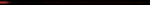
![[Image: marx.png]](https://denyignorance.com/marx.png)
![[Image: ats2487_bash.gif]](https://denyignorance.com/images/ogemojis2/ats2487_bash.gif)