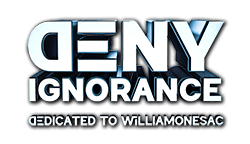08-06-2024, 01:49 PM
This post was last modified 08-06-2024, 02:48 PM by pianopraze.
So I gave up on 11, tried to use 10.
10 is crap. Much worse than 11. It just barely works turning off updates. Win 11 is rock solid with updates off - until it updates and bricks my machine.
Tried to play Dragon age origins on Win 10. It just crashes to desktop as soon as I get past intro area. Won’t go forward period. Tried going to older saves and working forward. Nope. Crash to desktop every time.
Deleted Win 10.
Trying Nobara again. Just installed. It updated and asked me to reboot. I did. Now giving error no internet connection… it has a hard wire Ethernet connection. Will reboot again and see if that fixes it. I’ve noticed some Linux installs need to be rebooted a few times to start working well.
reboot fixed. Installing Nvidia drivers now. Requires reboot. Rebooting.
steam is on desktop already. Installed. I see install game fix ups and install proton ge in optional steps. Will install. Done. Installed 9-9 9-10 9-11. Don’t know what all the other things are so didn’t install.
Hmm dragon age origins says windows only. Grrrrrr…
OK there is force compatibility. Don’t see the protons I installed listed.. going to restart pc and see if they show up. Ok they show up now choosing proton ge 9-11.
Installing. Will run and see if I get further than win 10. Will update.
update. Installed click play… nothing happens. Reboot. Still nothing. Time to search net…
… no browser installed. No links to instal… where is installer? Found it. "Discover" is briefcase on bottom left of task bar. Instal brave. Wants wallet? Use default. Whew… ok now to find way to get dragon age to work. Search Linux dragon age origin…
first solution listed: goto steam,- settings -compatibility -enable steam play for all other titles.
done. I go back and disable the specific protocol ge - 911 under manage game.
restart, open steam, open dao… get launcher, click play… nothing.
sigh. Back to…. Braving? What do you call searching on brave. Not googling.. anyways. Winehq lists as platinum.. but it’s the gog version not the steam version. Harumph.
add steam to search. Brave ai gives frazzled instructions mentioning gog and steam interchangeably so that instructions make no sense… does suggest using different proton and or system settings. Will lower settings and use older proton and see if that works.
hour or so in. Very frustrated. Launcher saying wrong version of direct x. Don’t know how to fix this. Using proton 7 8 and 9 which does have correct version doesn’t work.
googling and trying on…
10 is crap. Much worse than 11. It just barely works turning off updates. Win 11 is rock solid with updates off - until it updates and bricks my machine.
Tried to play Dragon age origins on Win 10. It just crashes to desktop as soon as I get past intro area. Won’t go forward period. Tried going to older saves and working forward. Nope. Crash to desktop every time.
Deleted Win 10.
Trying Nobara again. Just installed. It updated and asked me to reboot. I did. Now giving error no internet connection… it has a hard wire Ethernet connection. Will reboot again and see if that fixes it. I’ve noticed some Linux installs need to be rebooted a few times to start working well.
reboot fixed. Installing Nvidia drivers now. Requires reboot. Rebooting.
steam is on desktop already. Installed. I see install game fix ups and install proton ge in optional steps. Will install. Done. Installed 9-9 9-10 9-11. Don’t know what all the other things are so didn’t install.
Hmm dragon age origins says windows only. Grrrrrr…
OK there is force compatibility. Don’t see the protons I installed listed.. going to restart pc and see if they show up. Ok they show up now choosing proton ge 9-11.
Installing. Will run and see if I get further than win 10. Will update.
update. Installed click play… nothing happens. Reboot. Still nothing. Time to search net…
… no browser installed. No links to instal… where is installer? Found it. "Discover" is briefcase on bottom left of task bar. Instal brave. Wants wallet? Use default. Whew… ok now to find way to get dragon age to work. Search Linux dragon age origin…
first solution listed: goto steam,- settings -compatibility -enable steam play for all other titles.
done. I go back and disable the specific protocol ge - 911 under manage game.
restart, open steam, open dao… get launcher, click play… nothing.
sigh. Back to…. Braving? What do you call searching on brave. Not googling.. anyways. Winehq lists as platinum.. but it’s the gog version not the steam version. Harumph.
add steam to search. Brave ai gives frazzled instructions mentioning gog and steam interchangeably so that instructions make no sense… does suggest using different proton and or system settings. Will lower settings and use older proton and see if that works.
hour or so in. Very frustrated. Launcher saying wrong version of direct x. Don’t know how to fix this. Using proton 7 8 and 9 which does have correct version doesn’t work.
googling and trying on…








 ) I thought of this thread. Apologies if you disagree.
) I thought of this thread. Apologies if you disagree.