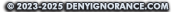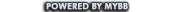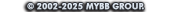01-18-2025, 11:47 AM
Is there a setting…
where when I click a thread it goes to the last post, not the first?
or to last post I saw last time I was in the thread?
… or just to hard just don’t ask?
thanks,
piano
where when I click a thread it goes to the last post, not the first?
or to last post I saw last time I was in the thread?
… or just to hard just don’t ask?
thanks,
piano









![[Image: No_Spoon_Thin.png]](https://denyignorance.com/uploader/images/No_Spoon_Thin.png)
![[Image: Click_end_LP.PNG]](https://denyignorance.com/uploader/images/Click_end_LP.PNG)
![[Image: Click_end_MIP.PNG]](https://denyignorance.com/uploader/images/Click_end_MIP.PNG)
![[Image: Dilp%20.png]](https://denyignorance.com/uploader/images/Dilp%20.png)