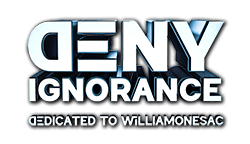06-12-2024, 06:01 PM
Control your own systems folks.
Can't you disable windows updates for everyday use and then close everything at a certain time to then re-enable updates to let it do it's thing? Then, the next time you turn on the system, disable updates again until you are prepared to do the whole rigmaroll again?
I know many things these days will only run on the latest windows operating system but I still do fine with Windows 7 pro 64bit and there are no more updates and I turned them off years ago pretty much after the initial install.
Can't you disable windows updates for everyday use and then close everything at a certain time to then re-enable updates to let it do it's thing? Then, the next time you turn on the system, disable updates again until you are prepared to do the whole rigmaroll again?
I know many things these days will only run on the latest windows operating system but I still do fine with Windows 7 pro 64bit and there are no more updates and I turned them off years ago pretty much after the initial install.
Wisdom knocks quietly, always listen carefully. And never hit "SEND" or "REPLY" without engaging brain first.