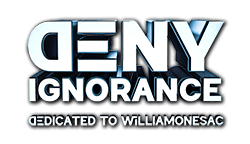03-14-2024, 03:56 PM
Goto Nobara website. Click download. It says to Download balena etcher to be able to make install usb drive and gives link.
follow link. double click on it in downloads and it’s ready to make installer. Very Impressive (project farm audio insert)
click Nobara official download. Click I agree. 5 minute download indicated.
read about known issues with Xbox controllers and listed fix… have to remember for later. BY remember I mean read here as I have no memory to speak of.
ISO downloaded, back to etcher. I guess flash from file since I downloaded iso. Install usb drive. Click mount and open. Go back to installer click select targets a disk, click select 1. Click flash, worry that I have not formatted it and hope the flash does that. Pop up asking for password, enter.
it says flashing 60 seconds to complete. Dolphin gives error but etcher seems fine. Validating… 20 seconds.flash complete, get success message.
restart. Delete to get to bios, set usb as first boot device. Save and exit. Restart.
select: start Nobara 39, click enter.
Nobara installer:
American English, east coast, us english, erase disk (makes 3 portions vs garuda one - don’t like).
install.
realize the n in Nobara is weird shaped because it has a penguin in it.
install taking longer than garuda…
watch YouTube video while waiting.
done, restart
question: detected new install, want to update? Yes. Nobara will update. Accept. Installing type password. No Pac-Man, just lines and %.no mirrors involved.
popup: media codex not installed or missing, fix? Yes.
flatpack has been detected, update all flat packs? Yes.
reboot? Yes.
installed. No error messages or warnings like gauruda scrolling by so fast I can’t see them.
impressive! (Insert project farm audio).
so I’m on welcome, click first steps, update? Did that. Nvidia drivers? Launch. We have detected Nvidia drivers. Accept. Password. installing drivers for 2080ti…. It says complete, nothing happening, but still showing installing on bottom… I wait. Reboot? Yes.
wish I had some crayons to eat. This is going too smooth. no croton eating required. Worried.
install more software?
Brave. Installed.
Xbox controller drivers…. Taking forever… maybe first problem? Rescale monitor to 150% see there was a window waiting for my password. Have a v8. Add pkg builder permission to my user? Yes. Password. Error your user is added to pkg build but haven’t taken affect until restart. Have more v8. This is Linux for you. Linux realizes it and says reboot required to install. Click yes. Reboot.
Very impressive (insert project farm audio)
Nothing showing if it installed or not, hankerin’ for some crayons.
install proton ge… not enough crayons in the store to figure this thing out and no directions.
install Bluetooth keyboard…
it works…
Very impressive:
follow link. double click on it in downloads and it’s ready to make installer. Very Impressive (project farm audio insert)
click Nobara official download. Click I agree. 5 minute download indicated.
read about known issues with Xbox controllers and listed fix… have to remember for later. BY remember I mean read here as I have no memory to speak of.
ISO downloaded, back to etcher. I guess flash from file since I downloaded iso. Install usb drive. Click mount and open. Go back to installer click select targets a disk, click select 1. Click flash, worry that I have not formatted it and hope the flash does that. Pop up asking for password, enter.
it says flashing 60 seconds to complete. Dolphin gives error but etcher seems fine. Validating… 20 seconds.flash complete, get success message.
restart. Delete to get to bios, set usb as first boot device. Save and exit. Restart.
select: start Nobara 39, click enter.
Nobara installer:
American English, east coast, us english, erase disk (makes 3 portions vs garuda one - don’t like).
install.
realize the n in Nobara is weird shaped because it has a penguin in it.
install taking longer than garuda…
watch YouTube video while waiting.
done, restart
question: detected new install, want to update? Yes. Nobara will update. Accept. Installing type password. No Pac-Man, just lines and %.no mirrors involved.
popup: media codex not installed or missing, fix? Yes.
flatpack has been detected, update all flat packs? Yes.
reboot? Yes.
installed. No error messages or warnings like gauruda scrolling by so fast I can’t see them.
impressive! (Insert project farm audio).
so I’m on welcome, click first steps, update? Did that. Nvidia drivers? Launch. We have detected Nvidia drivers. Accept. Password. installing drivers for 2080ti…. It says complete, nothing happening, but still showing installing on bottom… I wait. Reboot? Yes.
wish I had some crayons to eat. This is going too smooth. no croton eating required. Worried.
install more software?
Brave. Installed.
Xbox controller drivers…. Taking forever… maybe first problem? Rescale monitor to 150% see there was a window waiting for my password. Have a v8. Add pkg builder permission to my user? Yes. Password. Error your user is added to pkg build but haven’t taken affect until restart. Have more v8. This is Linux for you. Linux realizes it and says reboot required to install. Click yes. Reboot.
Very impressive (insert project farm audio)
Nothing showing if it installed or not, hankerin’ for some crayons.
install proton ge… not enough crayons in the store to figure this thing out and no directions.
install Bluetooth keyboard…
it works…
Very impressive: