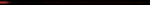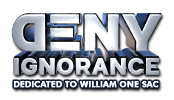12-05-2024, 01:45 PM
This post was last modified 12-06-2024, 06:43 AM by Encia22. Edited 1 time in total.
I believe there is a way to split the quoted post into sections by hovering over where you want the break, but I'm on my phone and on a train at the moment, so I'll try a bit later when I get home. Otherwise, it may be as simple as highlighting the text and hitting the quote button in the editor, but I'm not sure until I try on a PC.
However, the way I've always done it so far is to switch the editor to source view (to the left of the new Giphy button). That view shows the quote tags, which I just copy and paste where I want to break up the post. Always remember to close each selected section with a /quote tag.

However, the way I've always done it so far is to switch the editor to source view (to the left of the new Giphy button). That view shows the quote tags, which I just copy and paste where I want to break up the post. Always remember to close each selected section with a /quote tag.