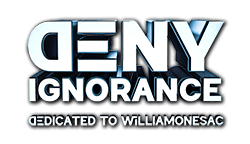08-06-2024, 09:55 PM
(08-06-2024, 03:48 PM)Maxmars Wrote: Your dogged devotion to resolving the problem is praiseworthy.
You must be a hell of a problem solver in your surrounds.
Keep us posted.... I'm kvetching vicariously through you, by the way...
Thank you.
i just bang my head until something gives. My sanity usually.
sooo… it installed, and errored out at the end. But the game launcher started. I set the video settings and then clicked something wrong obviously as it closed to desktop. Probably my error. So I look for shortcut on the desktop that I clicked to add during instal… it’s not there.
ut oh. So I click Lutris and it’s not showing the game installed.
i goto Dolphin (file manager), look at the install location and it’s installed.. it did launch the game so I know it’s working but Lutris does not see the game… wtf?
try to launch game from instal location… no beans. Guess I have to launch it from Lutris.
I mess around in Lutris until I find the option to instal previously installed game. That doesn’t work. I try all the other options. Nothing.
i know this has to be correct option but it’s not finding game. I see the game… it doesn’t.
bang my head against the wall, restart, bang more, a few hours trying all the same things, more head banging than I’ve done since the 80’s, and restarting - it finally sees the game. No idea why it wouldn’t for two hours. Didn't change anything.
like I said. Sometimes Linux needs a few restarts to get working right. It seems to fix its install over time somehow. Or maybe I’m just crazy.
i know that’s true, but anyways it’s showing in Lutris so I launch game on absolute minimum quality. It starts. I play 5 minutes, gradually upping settings to 1080p and all other settings max settings. Everything’s working fine.
play through opening scene get to second scene where it was crashing fatally in windows. Save game. Walk expecting crash… nothing. Games playing fine.
whew.
sooooo… a real pain in the butt. But it’s working.
options:
1. Stay on Linux which is a pain in the butt but working.
2. Switch to win 11 make sure to finish game within 1 month as it will stop working or crash all the time once win 11 updates.
3. Use win 10 which is crashing and game won’t play.
guess I’ll stay on Linux for now. At least until I play through dragon age origins. Will update once I get to dragon age 2.
Nobara Linux is smother than win 10 as an OS. Prettier also. Feels more stable/modern. Everything is different but it’s there. Example my number 2/@ key on my gaming keyboard is broken (really I didn’t throw it…cough. What?). To type these I have to use window keyboard. It’s called something else in Nobara, but it was there and easy to find. Windows 10 feels clunky in comparison. It’s not as smooth and easy as Mac… but it’s free and I can use my 2080ti graphics card and play windows games.
still feels like it’s just 80-90% there vs windows for gaming, but it’s better every time I use Linux. For daily driving it’s better than windows. I didn’t have to touch Microsoft edge browser to download brave. I absolutely hate that in windows. Just straight instal of brave browser from "Discover" which is the app installer - so you don’t have to look up the right words to sudo app get or whatever, I forget the term. I’m sure power users can do that if they want…