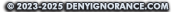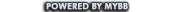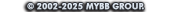03-28-2024, 07:54 AM
I had a problem with thread posting last night, trying to get visible text. I will give as much detail as I can to make it easier to analyse the issue.
One possible important clue is that when I first clicked the "post a thread" button, the editing panel showed up for an instant with a black background, before changing to white.
If I type on this screen in the default black, the thread posts as white text on black background. So far, so good.
But last night I was pasting in from a Word document, something I have done a couple of times before. This too appeared on screen as black text on white. But once the thread was posted, it appeared on screen as black text (or at least grey) on black background. Almost unreadable.
I went into editing again for a few tries at sorting it out. Eventually I worked out how to change the colour of existing text (just a matter of choosing "select all" on my browser first), and changed the text to white. The result was a blank white screen. Acting in faith (naturally) I "updated thread" and this turned into white text on black background. That will do.
The catch is that I can't do any further editing, because the editing panel is still white text on white background. I could experiment with red text, which might work both ways, or change back to black text temporarily for editing purposes, but i don't want to mess things up again.
One possible important clue is that when I first clicked the "post a thread" button, the editing panel showed up for an instant with a black background, before changing to white.
If I type on this screen in the default black, the thread posts as white text on black background. So far, so good.
But last night I was pasting in from a Word document, something I have done a couple of times before. This too appeared on screen as black text on white. But once the thread was posted, it appeared on screen as black text (or at least grey) on black background. Almost unreadable.
I went into editing again for a few tries at sorting it out. Eventually I worked out how to change the colour of existing text (just a matter of choosing "select all" on my browser first), and changed the text to white. The result was a blank white screen. Acting in faith (naturally) I "updated thread" and this turned into white text on black background. That will do.
The catch is that I can't do any further editing, because the editing panel is still white text on white background. I could experiment with red text, which might work both ways, or change back to black text temporarily for editing purposes, but i don't want to mess things up again.