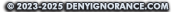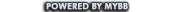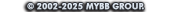(11-19-2023, 08:17 PM)BigBurgh Wrote: Look, I just got my avatar resized to work.
It took 2 days, but I'll get this. Took 2 years to figure out how to upload and use ats. Now I get to learn all over too.
Good to be back.
Hiya BigBurgh,
If you want to try using that avatar as your mini-profile background then try doing the following:
1) You need the transparent gif 150px x 300px below (It's invisible, LOL, so just right click below and you should be able to save it):
![[Image: rc655b6332.gif]](https://files.abovetopsecret.com/files/img/rc655b6332.gif)
You then need to upload this transparent gif as your new avatar.
2) Here is your current avatar fixed to fit the mini-profile area - I resized and positioned it to avoid the top text and middle stats:
Save this and upload it to whatever image hosting site you like (or to ATS as I'm doing at the moment. If ATS dies, so will all the images linked, so I suggest using it for now to experiment).
Once you have a direct url for the image, copy and paste into the Mini-Profile part of your profile.
![[Image: ve655b6355.png]](https://files.abovetopsecret.com/files/img/ve655b6355.png)
I hope all that made sense...
:beer:

![[Image: search?view=detailV2&ccid=dlYWuq%2Bp&id=...t=0&sim=11]](https://www.bing.com/images/search?view=detailV2&ccid=dlYWuq%2Bp&id=A9604FBF31758E1339CE4F582961E35906402624&thid=OIP.dlYWuq-ptYGL0IbFAKwQbAHaJ3&mediaurl=https%3A%2F%2Fwww.askideas.com%2Fwp-content%2Fuploads%2F2017%2F12%2FIm-Dead-Sexy-Funny-Fat-Man-6.jpg&cdnurl=https%3A%2F%2Fth.bing.com%2Fth%2Fid%2FR.765616baafa9b5818bd086c500ac106c%3Frik%3DJCZABlnjYSlYTw%26pid%3DImgRaw%26r%3D0&exph=853&expw=640&q=Sexy+fat+man+meme&simid=608027126135741203&form=IRPRST&ck=35578E700F58F23BE4CE8E975FE894D8&selectedindex=0&ajaxhist=0&ajaxserp=0&vt=0&sim=11)

![[Image: search?view=detailV2&ccid=dlYWuq%2Bp&id=...t=0&sim=11]](https://www.bing.com/images/search?view=detailV2&ccid=dlYWuq%2Bp&id=A9604FBF31758E1339CE4F582961E35906402624&thid=OIP.dlYWuq-ptYGL0IbFAKwQbAHaJ3&mediaurl=https%3A%2F%2Fwww.askideas.com%2Fwp-content%2Fuploads%2F2017%2F12%2FIm-Dead-Sexy-Funny-Fat-Man-6.jpg&cdnurl=https%3A%2F%2Fth.bing.com%2Fth%2Fid%2FR.765616baafa9b5818bd086c500ac106c%3Frik%3DJCZABlnjYSlYTw%26pid%3DImgRaw%26r%3D0&exph=853&expw=640&q=Sexy+fat+man+meme&simid=608027126135741203&form=IRPRST&ck=35578E700F58F23BE4CE8E975FE894D8&selectedindex=0&ajaxhist=0&ajaxserp=0&vt=0&sim=11)







![[Image: 1052445.jpg]](https://cdn.carbuzz.com/gallery-images/1600/1052000/400/1052445.jpg)


![[Image: 3cf6c677bd80933bdecae6a15b0abd9f.jpg]](https://i.pinimg.com/originals/3c/f6/c6/3cf6c677bd80933bdecae6a15b0abd9f.jpg)
![[Image: Capture.png]](https://i.postimg.cc/pTB8zQ9d/Capture.png)



![[Image: rc655b6332.gif]](https://files.abovetopsecret.com/files/img/rc655b6332.gif)
![[Image: ve655b6355.png]](https://files.abovetopsecret.com/files/img/ve655b6355.png)
![[Image: No_Spoon_Thin.png]](https://denyignorance.com/uploader/images/No_Spoon_Thin.png)