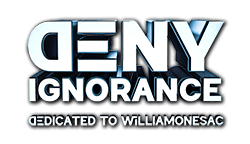02-23-2024, 11:13 PM
Sooo.. Installed Windows 11 last fall on a new Samsung evo 1tb solid state Sata drive.
Installed fresh copy of windows 11, steam, and Skyrim Novuls expansion. Recently installed baldersgate 3 a month or two ago. Other than that this system is pristine.
It has been the most stable version of windows once 7 for me. Absolutely rock solid.
untill… February 17th it did an auto update without my knowledge. Completely bonked my system. Hours spent with Microsoft support got it rolled back (the option wasn’t even showing where it was supposed to be, the tech took control of my system and did some weird work around to get the system to point where I could then click rollback.
It hobbled along for a few days until it would not even reboot. Just past the bios it would just circle animation forever saying wait a moment or some such.
I put in the usb drive with windows 11 I had used to initially install the system. It told me it could not install windows 11. None of the workarounds online or YouTube would work.
very frustrated. I knew this system was windows 11 compatible as I had it running for half a year or more with windows 11.
So I threw windows 10 on there. Went trough bios with fine tooth comb, went through articles and YouTube videos and everything saying I should be able to as all settings correct.
I give up. Look for the asrock motherboard drivers and find an interesting article in faq of the asrock website saying to upgrade you have to format the partition as gpt from mbr and gives console command to do so.
I run pc health check and boom… I am now windows 11 eligible.
WTF?
Nowhere else did I find a hint of this. Pc health check and all Microsoft info said it was because secure boot was not enabled in bios.. when I new it was!
Very pissed/relieved. Feel I’m back on track.
Why the windows 11 installer was able to work before but not this time mystifies me. I guess the windows update or subsequent rollback changed the drive to mbr???
Hope this helps someone somewhere sometime. It’s stolen a week of my life… so far.
Update is throwing errors as I type this… sigh. Back to the grind.
Installed fresh copy of windows 11, steam, and Skyrim Novuls expansion. Recently installed baldersgate 3 a month or two ago. Other than that this system is pristine.
It has been the most stable version of windows once 7 for me. Absolutely rock solid.
untill… February 17th it did an auto update without my knowledge. Completely bonked my system. Hours spent with Microsoft support got it rolled back (the option wasn’t even showing where it was supposed to be, the tech took control of my system and did some weird work around to get the system to point where I could then click rollback.
It hobbled along for a few days until it would not even reboot. Just past the bios it would just circle animation forever saying wait a moment or some such.
I put in the usb drive with windows 11 I had used to initially install the system. It told me it could not install windows 11. None of the workarounds online or YouTube would work.
very frustrated. I knew this system was windows 11 compatible as I had it running for half a year or more with windows 11.
So I threw windows 10 on there. Went trough bios with fine tooth comb, went through articles and YouTube videos and everything saying I should be able to as all settings correct.
I give up. Look for the asrock motherboard drivers and find an interesting article in faq of the asrock website saying to upgrade you have to format the partition as gpt from mbr and gives console command to do so.
I run pc health check and boom… I am now windows 11 eligible.
WTF?
Nowhere else did I find a hint of this. Pc health check and all Microsoft info said it was because secure boot was not enabled in bios.. when I new it was!
Very pissed/relieved. Feel I’m back on track.
Why the windows 11 installer was able to work before but not this time mystifies me. I guess the windows update or subsequent rollback changed the drive to mbr???
Hope this helps someone somewhere sometime. It’s stolen a week of my life… so far.
Update is throwing errors as I type this… sigh. Back to the grind.