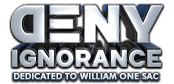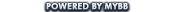11-06-2024, 08:54 PM
This post was last modified 11-06-2024, 08:55 PM by KKLoco. Edited 1 time in total.
I’m getting a PM every time someone responds to my posts. Alert!
What happened to the ‘Board and business’ forum?
What happened to the ‘Board and business’ forum?





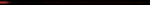


![[Image: puff.png]](https://denyignorance.com/uploader/images/puff.png)