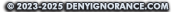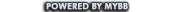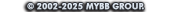(11-25-2023, 09:52 PM)TSK Wrote: The size dimensions are in my original post, including a transparent avatar image for download.
You gave the max dimensions and file size for the avatar
You gave the rough width of the background but
-no height for background
-no max filesize for background
;)
Quote:Working on the reply function to eliminate the long quote. I also reduced transparency on the post window.
You could wrap it in something that makes the quotes collapsible, not sure how that works, I only know C# and a bit C++. Making them collapsible will not save traffic, unless you find a way to load it afterwards, but it would reduce the scrolling. That's one of the reasons I do not like RN, because of all the mile long quotes and necessary editing around in them, to make them disappear. With mediocre results because the quotes act strange when you use the DEL key. Text is transfered a quote layer up etc.
If you want my opinion, one of the things that made ATS so easy to read was the clear cut interface. Partly because of no big space between the posts, but that is personal taste.
Thank you for all the work you and others put into here. :gomods: :cheers2: