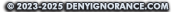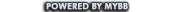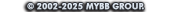192 |
1,322 |
| JOINED: |
Nov 2023 |
| STATUS: |
OFFLINE
|
| POINTS: |
18,585 |

11-18-2023, 09:27 PM
This post was last modified 11-18-2023, 09:28 PM by theshadowknows.
First, if you want to use a background image with a transparent avatar, you'll have to use a transparent png or gif for an avatar. I've supplied a 1:1 version of that here in 150x150px.
Then you'll want to select Change Avatar in the header menu drop-down.
Current avatar dimension settings are 150x300 with a size limit of 75 KB
![[Image: pb1.png]](https://denyignorance.com/pb1.png)
Once you've changed your avatar, now it's time to edit our mini profile by again selecting the option from the header drop-down.
![[Image: pb2.png]](https://denyignorance.com/pb2.png)
From there, you can either enter a hex code for a background color or the url to an image you'd like to use as your background.
Approximately 200px width. You needn't make them as long as you needed to on ATS as the profile will only extend as far as your avatar height will allow. That should simplify things a lot.
![[Image: pb3.png]](https://denyignorance.com/pb3.png) Save and you should be good to go! Any issues or questions, feel free to reply here.
:cheers2:
Save and you should be good to go! Any issues or questions, feel free to reply here.
:cheers2:

1 |
157 |
| JOINED: |
Nov 2023 |
| STATUS: |
OFFLINE
|
| POINTS: |
875 |

11-18-2023, 09:34 PM
This post was last modified 11-18-2023, 09:38 PM by chr0naut.
Edit Reason: Just playing with edit.
Would it be possible to have a user selectable 'theme' for the site?
Perhaps having a few different color options?
Also, if the posts could 'wrap' the avatar box, instead of being after it, it would display in a more compact (for most monitors) layout.

192 |
1,322 |
| JOINED: |
Nov 2023 |
| STATUS: |
OFFLINE
|
| POINTS: |
18,585 |

(11-18-2023, 09:34 PM)chr0naut Wrote: Would it be possible to have a user selectable 'theme' for the site?
Perhaps having a few different color options?
Also, if the posts could 'wrap' the avatar box, instead of being after it, it would display in a more compact for for most monitor layouts.
Yes, we will eventually, but for now the priority is mobile responsiveness.
And thank you. I noticed that as well when testing different resolutions. Still working. Lots to do :beer:

5 |
29 |
| JOINED: |
Nov 2023 |
| STATUS: |
OFFLINE
|
| POINTS: |
370 |

Thank you for all the work :)
I have three questions though:
1) What is the maximum dimension and file size for background image? Same as avatar?
Personal settings
2) Is there a way to disable automatic quoting for myself? So when I click reply it does not quote everything but just say "reply to".
3) Is there a way to adjust the space between posts? The background shining through so much is very irritating for me.
The last two are personal taste, though. Important is question 1)


5 |
29 |
| JOINED: |
Nov 2023 |
| STATUS: |
OFFLINE
|
| POINTS: |
370 |

Since I got no answer yet, this is what I figured out for mini profile backgrounds:
Mini profile background roughly 200x500pixels wide fits perfect. There is no button to get rid of the avatar so use this spacer file as your avatar. It's a 1x150 pixel transparent image that replaces the standard avatar.
Spacer
https://denyignorance.com/uploads/avatars/avatar_35.png

192 |
1,322 |
| JOINED: |
Nov 2023 |
| STATUS: |
OFFLINE
|
| POINTS: |
18,585 |

(11-18-2023, 09:27 PM)TSK Wrote: First, if you want to use a background image with a transparent avatar, you'll have to use a transparent png or gif for an avatar. I've supplied a 1:1 version of that here in 150x150px.
Then you'll want to select Change Avatar in the header menu drop-down.
Current avatar dimension settings are 150x300 with a size limit of 75 KB
[Image: https://denyignorance.com/pb1.png]
Once you've changed your avatar, now it's time to edit our mini profile by again selecting the option from the header drop-down.
[Image: https://denyignorance.com/pb2.png]
From there, you can either enter a hex code for a background color or the url to an image you'd like to use as your background.
Approximately 200px width. You needn't make them as long as you needed to on ATS as the profile will only extend as far as your avatar height will allow. That should simplify things a lot.
[Image: https://denyignorance.com/pb3.png]
Save and you should be good to go! Any issues or questions, feel free to reply here.
:cheers2:
(11-25-2023, 09:40 PM)TDDA Wrote: Since I got no answer yet, this is what I figured out for mini profile backgrounds:
Mini profile background roughly 200x500pixels wide fits perfect. There is no button to get rid of the avatar so use this spacer file as your avatar. It's a 1x150 pixel transparent image that replaces the standard avatar.
Spacer
https://denyignorance.com/uploads/avatars/avatar_35.png
The size dimensions are in my original post, including a transparent avatar image for download.
Working on the reply function to eliminate the long quote. I also reduced transparency on the post window.

5 |
29 |
| JOINED: |
Nov 2023 |
| STATUS: |
OFFLINE
|
| POINTS: |
370 |

11-25-2023, 10:04 PM
This post was last modified 11-25-2023, 10:05 PM by TDDA.
(11-25-2023, 09:52 PM)TSK Wrote: The size dimensions are in my original post, including a transparent avatar image for download.
You gave the max dimensions and file size for the avatar
You gave the rough width of the background but
-no height for background
-no max filesize for background
;)
Quote:Working on the reply function to eliminate the long quote. I also reduced transparency on the post window.
You could wrap it in something that makes the quotes collapsible, not sure how that works, I only know C# and a bit C++. Making them collapsible will not save traffic, unless you find a way to load it afterwards, but it would reduce the scrolling. That's one of the reasons I do not like RN, because of all the mile long quotes and necessary editing around in them, to make them disappear. With mediocre results because the quotes act strange when you use the DEL key. Text is transfered a quote layer up etc.
If you want my opinion, one of the things that made ATS so easy to read was the clear cut interface. Partly because of no big space between the posts, but that is personal taste.
Thank you for all the work you and others put into here. :gomods: :cheers2:

192 |
1,322 |
| JOINED: |
Nov 2023 |
| STATUS: |
OFFLINE
|
| POINTS: |
18,585 |

11-26-2023, 03:47 PM
This post was last modified 11-26-2023, 03:49 PM by theshadowknows.
(11-25-2023, 10:04 PM)TDDA Wrote: You gave the max dimensions and file size for the avatar
You gave the rough width of the background but
-no height for background
-no max filesize for background
;)
You could wrap it in something that makes the quotes collapsible, not sure how that works, I only know C# and a bit C++. Making them collapsible will not save traffic, unless you find a way to load it afterwards, but it would reduce the scrolling. That's one of the reasons I do not like RN, because of all the mile long quotes and necessary editing around in them, to make them disappear. With mediocre results because the quotes act strange when you use the DEL key. Text is transfered a quote layer up etc.
If you want my opinion, one of the things that made ATS so easy to read was the clear cut interface. Partly because of no big space between the posts, but that is personal taste.
Thank you for all the work you and others put into here. :gomods: :cheers2:
I've reduced the quote nesting down to one quote, and now all quotes will show the links to the OPs images and videos instead of displaying them. The space between the posts has also been reduced. The background image height is dependent on the avatar, and I'll add a file size on the background image form. ATS is 75k, I believe.

1 |
14 |
| JOINED: |
Nov 2023 |
| STATUS: |
OFFLINE
|
| POINTS: |
140 |

12-10-2023, 09:14 PM
This post was last modified 12-10-2023, 09:20 PM by StoutBroux.
Well I shrunk my avatar down so little it wasn't worth having on here. I can't figure out how everyone else is getting such big images. If I try to use the mini profile and background, to add my image, it wants a url. I don't have a url. I am using images off my computer. So how exactly does this work? No rush. Thanks
Live by love, Live for love, Live in love, Live...Love

192 |
1,322 |
| JOINED: |
Nov 2023 |
| STATUS: |
OFFLINE
|
| POINTS: |
18,585 |

(12-10-2023, 09:14 PM)StoutBroux Wrote: Well I shrunk my avatar down so little it wasn't worth having on here. I can't figure out how everyone else is getting such big images. If I try to use the mini profile and background, to add my image, it wants a url. I don't have a url. I am using images off my computer. So how exactly does this work? No rush. Thanks
You can use the upload link in the header menu to upload your mini profile background image. It'll give you a url for your background image. Avatar size limits are 160x300, but I'm gonna take a look at the settings because I've noticed the super small avatar issue too.
|
![[Image: pb1.png]](https://denyignorance.com/pb1.png)
![[Image: pb2.png]](https://denyignorance.com/pb2.png)
![[Image: pb3.png]](https://denyignorance.com/pb3.png)
![[Image: pb1.png]](https://denyignorance.com/pb1.png)
![[Image: pb2.png]](https://denyignorance.com/pb2.png)
![[Image: pb3.png]](https://denyignorance.com/pb3.png)