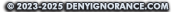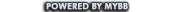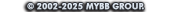04-25-2024, 12:20 AM
This post was last modified 04-25-2024, 12:39 AM by Maxmars. Edited 1 time in total.
Edit Reason: added content
Back when I started the never-ending process of "keeping" a computer (when the dinosaurs still roamed the earth) it was pretty easy.
Back then PC's were mostly not networked, and if you wanted a network-type connection to another PC you needed to "work it out" by physically connecting them... (If you are older, like me... remember gathering to play "DOOM" .. and everyone bringing their PC, a router and/or ethernet cable?)
Now most connectivity is manufactured into the device... everything from doorbells and toasters, to televisions and media players. And it is done without wires. There's a lot of noise around them, wirelessly announcing, constantly pinging for contact... and most people setting up their own "home" network leave the work to their router, or cable-box... the perennial source of Wi-Fi for many households...
Your PC is also "listening"... and sometimes it answers... Therein lies the problem:
From Ars Technica: The spam came from inside the house: How a smart TV can choke a Windows PC
Subtitled: The curious case of a living room screen making Windows' Settings app disappear.
This is an interesting story about how a mysterious difficulty in Windows came from an unlikely source... a "SMART" television.
User Narayan B wrote in Microsoft's forum that the issue is the Hisense TV generating "random UUIDs for UPNP network discovery every few minutes." Windows, seemingly not knowing why any device would routinely do this, sees and adds those alternate Hisense devices to its Device Association Framework, or DAF. This service being stuffed full of attention-grabbing devices can hang up Task Manager, Bluetooth, the Settings apps, File Explorer, and more.
The fix is deleting hundreds of keys from the registry. Narayan B wrote that he noticed his Hisense TV flooding Windows' device discovery systems before but "didn't think Windows would go for a toss due to this." Snow did the same, and everything—Task Manager, MIDI keyboard, remote desktop, even a CRT monitor she had assumed was broken—started working again.
I thought I'd share this as one more thing to add to your list of "Hmm, that's weird" troubleshooting sessions...
Edit to add a good link.
From How-to-Geek: What Is "Device Association Framework Provider Host" and Why Is It Running on My PC?
Pay attention to your processes... Many of them may not be "yours."
Back then PC's were mostly not networked, and if you wanted a network-type connection to another PC you needed to "work it out" by physically connecting them... (If you are older, like me... remember gathering to play "DOOM" .. and everyone bringing their PC, a router and/or ethernet cable?)
Now most connectivity is manufactured into the device... everything from doorbells and toasters, to televisions and media players. And it is done without wires. There's a lot of noise around them, wirelessly announcing, constantly pinging for contact... and most people setting up their own "home" network leave the work to their router, or cable-box... the perennial source of Wi-Fi for many households...
Your PC is also "listening"... and sometimes it answers... Therein lies the problem:
From Ars Technica: The spam came from inside the house: How a smart TV can choke a Windows PC
Subtitled: The curious case of a living room screen making Windows' Settings app disappear.
This is an interesting story about how a mysterious difficulty in Windows came from an unlikely source... a "SMART" television.
User Narayan B wrote in Microsoft's forum that the issue is the Hisense TV generating "random UUIDs for UPNP network discovery every few minutes." Windows, seemingly not knowing why any device would routinely do this, sees and adds those alternate Hisense devices to its Device Association Framework, or DAF. This service being stuffed full of attention-grabbing devices can hang up Task Manager, Bluetooth, the Settings apps, File Explorer, and more.
The fix is deleting hundreds of keys from the registry. Narayan B wrote that he noticed his Hisense TV flooding Windows' device discovery systems before but "didn't think Windows would go for a toss due to this." Snow did the same, and everything—Task Manager, MIDI keyboard, remote desktop, even a CRT monitor she had assumed was broken—started working again.
I thought I'd share this as one more thing to add to your list of "Hmm, that's weird" troubleshooting sessions...
Edit to add a good link.
From How-to-Geek: What Is "Device Association Framework Provider Host" and Why Is It Running on My PC?
Pay attention to your processes... Many of them may not be "yours."